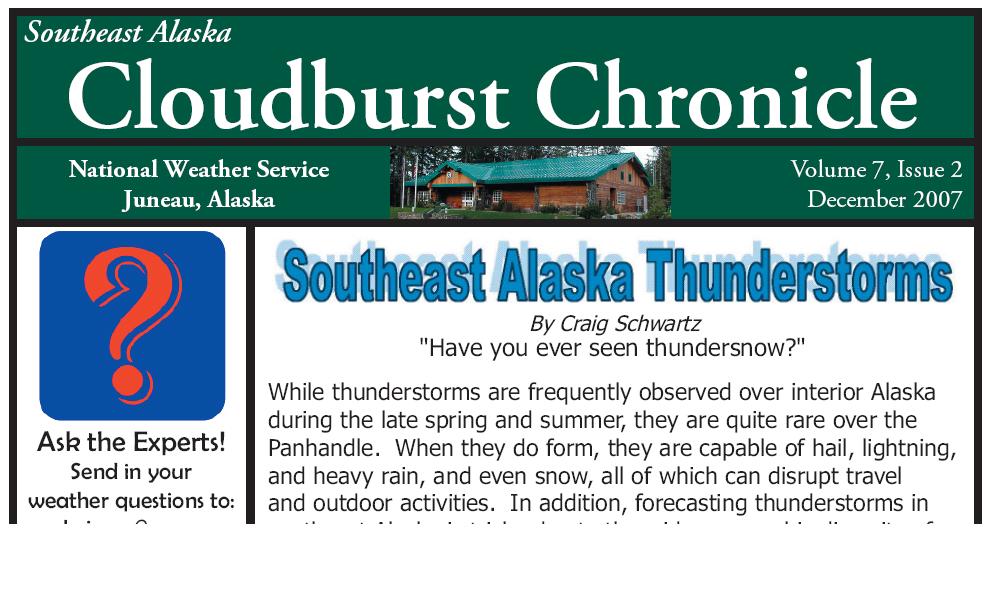Market Yourselves – (and in the process) Inform and Educate Your Readers!
I know it’s a strange title for a meteorological blog…but, really, all too few of you do it. And, I’m not talking about exercise either. No, I’m talking about using e-newsletters to promote your (WF) office and to get to know your audience better.
The weather, the forecasters and the people (who it all affects) are a fleeting bunch at best. The people (customers) come and go, in and out of your CWAs, almost as often as forecasters tend to move from office to office over their evolution from an “intern” to senior (lead) forecaster (not to mention crossin’ the line into management). What better way to keep “in touch” across all of these boundaries than to publish a periodic (e-) newsletter.
An e-newsletter could be used to introduce the office to their communities (the local CWA community in addition to the rest of the NWS forecast community); educate and enlighten both of these groups on new things that going on within their small group and that may also concern them (the new, the old, what works, what doesn’t, why, how, …well, you get the idea). It’s a great tool for letting the locals “get to know you” … as well as your neighboring offices (or even prospective journeymen forecasters coming in from Timbuktu). It’s also a great way of spreading new ideas that work (especially those forecasting secrets if you have any) or even “publishing” a short version of your newest discovery in lieu of going the journal route.
By my last count (and it’s by no means exhaustive), I have found about 10 offices that offer newsletters – and that’s out of more than 120 NWS Forecast offices! And, of those 10, only 7 are “active” (mostly up to date). It’s a darn shame that all those other offices are cloaked in secrecy. Please, if you have a relatively up to date newsletter at your office that I missed, let us (me) know!
Below, I have listed the “Magnificent Seven” that I found to be most up to date and easily accessible (which you all could use as fine examples for your own e-newsletter when the time comes) followed by some tips on doing your own.
Amarillo, TX: http://www.srh.noaa.gov/ama/dryline/index.htm
Juneau, AK: http://pajk.arh.noaa.gov/newsletter.php
Elko, NV: http://www.wrh.noaa.gov/lkn/newsletter.php
Houston, TX: http://www.srh.noaa.gov/hgx/stormsignals/
Springfield, MO: http://www.crh.noaa.gov/sgf/?n=newsletter_index
Tallahassee, FL: http://www.srh.noaa.gov/tlh/severe/newslett.htm
Buffalo, NY: http://www.wbuf.noaa.gov/newsletter.html
For national offices: AWC leads the way with “The Front” which we have referenced before on this blog: http://aviationweather.gov/general/pubs/front/
And, to get some other ideas from other newsletter sources from within NOAA, go to this page: http://www.lib.noaa.gov/noaainfo/newsletters.html
Some tips for your new, updated, or future newsletter:
1 Make your newsletter’s name an attention grabber – Too often, editors decide to focus their newsletter title on their company’s name rather than something that might draw in more readers. Give it something “catchy.” (Good examples are Juneau’s “Cloudburst Chronical” (above), Amarillo’s “The Dryline“ or Buffalo’s “The Lake Breeze”) 2 Write your newsletter’s articles objectively – Although a newsletter can be an excellent for promoting your WFO’s products and services, don’t let it read like a sales brochure. By its nature, a newsletter should be on the “softer” side of things and provide useful information to readers (remeber your audience). Try to write stories as objectively as possible. Base your articles on factual information and write them as if you were a neutral third party. Adjust your titles accordingly. Also, when you insert opinions into your stories, make them into quotes and attribute them to the proper people in your office, just like a newspaper would. 3 Write to express, not to impress – The purpose of a newsletter is to communicate, not to see how many times you can send readers scrambling to find a dictionary. Although ours is a highly scientific and technical job try keeping the writing as casual, low-tech and conversational as possible (if that’s possible). An e-newsletter is not just the same content you would put in a printed newsletter, then cut-and-pasted to an e-mail message. The Internet is a different communications environment and requires a different writing style. People do not read long documents online, they scan to find something relevant or interesting to them. Keep e-newsletters to three screens or less, and format them to be scannable. E-newsletters are like sound bites of the Internet allowing people to be “information snackers.” Provide multiple headers, bullets, short paragraphs and sentences, and links to further information. If you want to draw attention to longer documents, provide either brief summaries or the first few lines of the document with a link to the full document on your Web site. And, remember to define those acronyms (just that alone can be daunting at times)! 4 Proofread, proofread, proofread – You probably wouldn’t dream of sending out a resume to prospective employers that looks unprofessional, is full of typos and contains grammatical errors. That’s because your resume directly represents you and your professionalism to prospective employers. In that same way, a newsletter represents the atmosphere and professionalism of your FO to “prospective customers.” You’ll want to make sure it, at the very least, has polished writing and is free of typos and grammatical errors. Proofreading, revising and rewriting are the most tedious, mundane parts of putting together a newsletter — but they are absolutely necessary. Spread out this duty among your fellow forecasters, etc. 5 Use front-page articles to draw in readers – It may be true that you can’t judge a book by its cover. But prospective readers do judge a newsletter by its cover. 6 Use at least one graphic per page – Graphics include photos, artwork, charts, or even a colored or shaded boxes behind a text article. Graphics are important for two reasons: 1. Because graphics, along with headlines, are the first things that readers’ eyes are drawn to when they turn to a new page. 2. Graphics within a story are important because they provide much-needed visual breaks from solid blocks of text. 7 Use image-editing software to sharpen and enhance your photos – This may sound silly, but few photos, digital or otherwise, are perfect (contrast, color, sharpness and brightness levels). 8 Use accent colors and tints to make your newsletter more eye-catching – Do your newsletter in full blazing color and let the customer chose how to print it (color, B&W, resolution). If you are actually snail mailing any out there, do what you think best or what you can afford, but for most just publish it and let them print it.